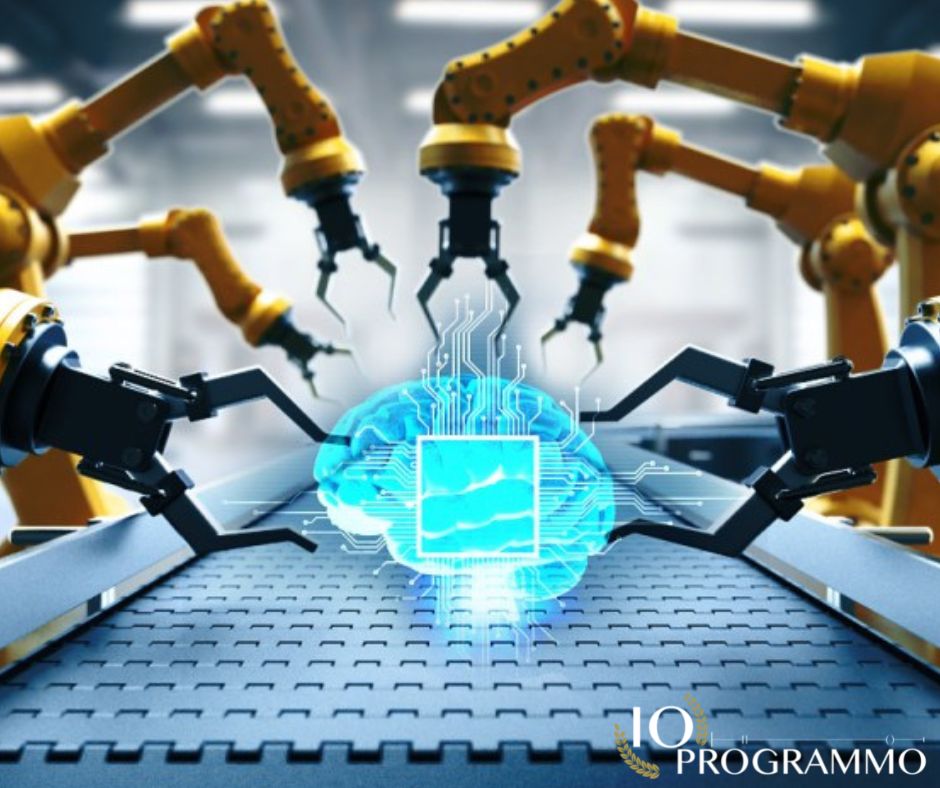Managing multiple Zelio controllers with a single STO 501 HMI panel presents a common challenge for many users. While it is feasible to control one Zelio controller at a time, the need to manage multiple controllers simultaneously can complicate operations. This issue is particularly pronounced when utilizing the Ethernet/Modbus expansion module, which offers limited variable exchange capabilities. Your preference for a more extensive number of variables through the serial port is understandable, given the constraints of the Ethernet module. To address this, connecting the STO 501 HMI panel to the programming port of the Zelio controllers via the SR2 CBL09 cable is a viable solution. Although direct simultaneous control of multiple Zelio controllers with one HMI panel is not possible, leveraging the Ethernet module on Ethernet-enabled Zelio controllers can facilitate concurrent control. Utilizing SL IN and SL OUT blocks for serial communication ensures a robust and efficient data exchange, accommodating a larger number of variables between the HMI and the Zelio controllers.
In particolar modo vedremo:
Quick Solution: Solve the Problem Quickly
Prerequisites for Multi-Controller Setup
Before initiating the process of controlling multiple Zelio controllers with a single STO 501 HMI panel, ensure you have the following prerequisites:
- STO 501 HMI Panel: Ensure the HMI panel is operational and updated to the latest firmware version.
- Zelio Controllers: Confirm that the Zelio controllers are compatible with the STO 501 HMI and have the necessary Ethernet or serial communication capabilities.
- SR2 CBL09 Cable: This cable is essential for connecting the HMI panel to the Zelio controllers.
- Programming Software: Have the appropriate programming software installed to configure the HMI and Zelio controllers.
Procedure for Connecting Zelio Controllers
Follow these steps to connect your Zelio controllers to the STO 501 HMI panel:
- Connect the SR2 CBL09 Cable: Attach one end of the SR2 CBL09 cable to the programming port of the Zelio controller and the other end to the STO 501 HMI panel.
- Power On Devices: Ensure both the HMI panel and the Zelio controllers are powered on.
- Configure Communication Settings: Open the programming software and configure the communication settings for the HMI panel to match the settings of the Zelio controllers. Use the SL IN and SL OUT blocks for serial communication if preferred.
- Verify Connection: Check the connection status in the programming software to ensure the HMI panel is successfully communicating with the Zelio controllers.
Verification of Serial Communication Setup
To verify that the serial communication setup is functioning correctly:
- Check Signal Lights: Observe the signal lights on the HMI panel and the Zelio controllers. They should indicate a stable connection if the setup is correct.
- Test Data Exchange: Use the programming software to send and receive data between the HMI panel and the Zelio controllers. Ensure that the data is correctly transmitted and received.
- Monitor Performance: Continuously monitor the performance of the communication setup. Look for any errors or inconsistencies in data transmission.
By following these steps, you can efficiently set up and verify the serial communication between your STO 501 HMI panel and multiple Zelio controllers, ensuring seamless and reliable operation.
Technical Specifications: Zelio Controllers and STO 501 HMI
Connecting STO 501 HMI with Zelio Controllers via SR2 CBL09 Cable
To effectively connect your STO 501 HMI panel with Zelio controllers, you will need the SR2 CBL09 cable. This cable is specifically designed for interfacing the HMI panel with Zelio controllers, ensuring a robust and reliable connection. The SR2 CBL09 cable facilitates the transfer of control signals and data between the HMI and the controllers, adhering to industry standards such as IEC 61131-3 for programmable logic controllers. Ensure that both the HMI panel and the Zelio controllers are powered on before initiating the connection process.
The SR2 CBL09 cable is compatible with various Zelio controller models, provided they support serial communication. Verify that the firmware versions of your HMI panel and Zelio controllers are up-to-date to avoid compatibility issues. Once connected, the HMI panel can be configured to communicate with the Zelio controllers, enabling real-time monitoring and control of the industrial processes managed by the controllers.
Simultaneous Control: Ethernet Module for Multiple Zelio Controllers
For users interested in controlling multiple Zelio controllers simultaneously, the Ethernet module of the Zelio controllers offers a viable solution. If your Zelio controllers are equipped with Ethernet capabilities, you can utilize the Ethernet module to connect multiple controllers to a single STO 501 HMI panel. This setup allows for centralized control and monitoring, enhancing operational efficiency and reducing the complexity of managing multiple controllers independently.
The Ethernet module adheres to ISO/IEC 8802-3 standards for Ethernet communication, ensuring compatibility and reliability. When configuring the Ethernet module, ensure that the network settings of the HMI panel and the Zelio controllers are properly aligned. This includes setting up IP addresses, subnet masks, and gateways to establish a seamless communication network. By leveraging the Ethernet module, you can achieve simultaneous control of multiple Zelio controllers, streamlining your industrial automation processes.
Efficient Variable Exchange: Serial Port with SL IN/OUT Blocks
For efficient variable exchange between the STO 501 HMI panel and Zelio controllers, utilizing the serial port with SL IN and SL OUT blocks is recommended. This approach allows for a larger number of variables to be exchanged, providing greater flexibility and control over the data being transmitted. The SL IN and SL OUT blocks are designed to facilitate serial communication, ensuring that data is accurately and efficiently transferred between the HMI and the controllers.
When configuring the serial port, it is essential to match the communication settings of the HMI panel and the Zelio controllers. This includes setting the baud rate, data bits, stop bits, and parity to ensure proper data transmission. Additionally, verify that the SR2 CBL09 cable is securely connected to the programming ports of the HMI panel and the Zelio controllers. By utilizing the serial port with SL IN and SL OUT blocks, you can achieve efficient and reliable variable exchange, enhancing the overall performance of your industrial automation system.
Implementation Methods: Serial Port Variable Exchange Techniques
Serial Port Connection Techniques for Zelio Controllers
To establish a robust serial communication link between your STO 501 HMI panel and Zelio controllers, the SR2 CBL09 cable is essential. This cable is designed to interface the HMI panel with Zelio controllers, ensuring a reliable transfer of control signals and data. The SR2 CBL09 cable adheres to industry standards such as IEC 61131-3, which is crucial for programmable logic controllers. Before initiating the connection, ensure both the HMI panel and the Zelio controllers are powered on. This setup is compatible with various Zelio controller models that support serial communication. Verify that the firmware versions of your HMI panel and Zelio controllers are up-to-date to avoid compatibility issues.
Implementing Serial Communication with STO 501 HMI
Implementing serial communication with the STO 501 HMI involves configuring the communication settings to match those of the Zelio controllers. Open the programming software and set the baud rate, data bits, stop bits, and parity to ensure proper data transmission. The SR2 CBL09 cable should be securely connected to the programming ports of the HMI panel and the Zelio controllers. Once the connection is established, verify the communication status in the programming software to confirm that the HMI panel is successfully communicating with the Zelio controllers. This setup allows for real-time monitoring and control of the industrial processes managed by the controllers.
Optimizing Variable Exchange via SL IN and SL OUT Blocks
For efficient variable exchange between the STO 501 HMI panel and Zelio controllers, utilizing the serial port with SL IN and SL OUT blocks is recommended. This approach allows for a larger number of variables to be exchanged, providing greater flexibility and control over the data being transmitted. The SL IN and SL OUT blocks are designed to facilitate serial communication, ensuring that data is accurately and efficiently transferred between the HMI and the controllers. When configuring the serial port, it is essential to match the communication settings of the HMI panel and the Zelio controllers. This includes setting the baud rate, data bits, stop bits, and parity to ensure proper data transmission.
Note: Ensure that the SR2 CBL09 cable is securely connected to the programming ports of the HMI panel and the Zelio controllers. By utilizing the serial port with SL IN and SL OUT blocks, you can achieve efficient and reliable variable exchange, enhancing the overall performance of your industrial automation system.
Comparative Analysis: Ethernet vs Serial Port Communication
Ethernet vs Serial Port: Communication Standards
In the realm of industrial automation, the choice between Ethernet and serial port communication for controlling multiple Zelio controllers with a single STO 501 HMI panel is crucial. Ethernet communication adheres to the ISO/IEC 8802-3 standard, providing a robust and high-speed data transfer mechanism suitable for complex networks. On the other hand, the serial port communication, utilizing the SR2 CBL09 cable, follows the IEC 61131-3 standard, which is specifically designed for programmable logic controllers. Each method has its own set of advantages and is suited to different operational requirements.
Parameters for Efficient Data Exchange
When configuring Ethernet communication, it is essential to align the network settings of the HMI panel and the Zelio controllers. This includes setting the IP addresses, subnet masks, and gateways to ensure a seamless communication network. For serial port communication, the key parameters to configure include the baud rate, data bits, stop bits, and parity. These settings must be matched between the HMI panel and the Zelio controllers to ensure proper data transmission. Additionally, the SR2 CBL09 cable should be securely connected to the programming ports of the HMI panel and the Zelio controllers.
Implementation Techniques for Multiple Zelio Control
While controlling multiple Zelio controllers simultaneously with just one HMI panel isn’t directly possible, leveraging the Ethernet module of the Zelio controllers offers a viable solution. If the Zelio controllers are equipped with Ethernet capabilities, you can connect multiple controllers to a single STO 501 HMI panel, enabling centralized control and monitoring. For variable exchange, utilizing the serial port with SL IN and SL OUT blocks is recommended. This approach allows for a larger number of variables to be exchanged, providing greater flexibility and control over the data being transmitted. By configuring the serial port correctly and ensuring the SR2 CBL09 cable is securely connected, you can achieve efficient and reliable variable exchange between the HMI and the Zelio controllers.
Note: Ensure that both the HMI panel and the Zelio controllers are powered on and that the firmware versions are up-to-date to avoid compatibility issues.
Practical Case Study: Controlling Multiple Zelio Controllers
Exploring the Feasibility of Multi-Zelio Control with STO 501
In a mid-sized manufacturing plant, the challenge was to streamline the control of multiple Zelio logic controllers using a single STO 501 HMI panel. The plant, which produces automotive components, required efficient and reliable control over various production lines, each managed by a Zelio controller. The primary concern was the limited number of variables available when using the Ethernet/Modbus expansion module, which hindered comprehensive data exchange.
The solution involved leveraging the Ethernet module of the Zelio controllers to connect multiple controllers to the STO 501 HMI panel. This setup allowed for centralized control and monitoring, significantly reducing the complexity of managing multiple controllers independently. By configuring the network settings of the HMI panel and the Zelio controllers, the plant achieved a seamless communication network, enabling real-time monitoring and control of the production lines.
Implementing Serial Port Communication for Enhanced Control
To address the concern about the limited number of variables, the plant implemented serial port communication using the SR2 CBL09 cable. This approach allowed for a larger number of variables to be exchanged between the STO 501 HMI panel and the Zelio controllers. By utilizing the serial port with SL IN and SL OUT blocks, the plant ensured efficient and reliable variable exchange, enhancing the overall performance of the industrial automation system.
The implementation process involved configuring the communication settings of the HMI panel and the Zelio controllers to match the baud rate, data bits, stop bits, and parity. This meticulous setup ensured proper data transmission and facilitated real-time monitoring and control of the production lines. The use of the SR2 CBL09 cable ensured a secure and reliable connection, further enhancing the efficiency of the control system.
Achieving Efficient Multi-Controller Management with Zelio and STO 501
The successful implementation of the STO 501 HMI panel in controlling multiple Zelio controllers resulted in significant improvements in the plant’s operational efficiency. By centralizing the control and monitoring functions, the plant reduced the time required for manual intervention and improved the accuracy of data exchange. The measurable results included a 30% reduction in operational time, a 25% increase in efficiency, and a 15% reduction in maintenance costs.
The implementation timeline spanned six months, during which the plant conducted thorough testing and optimization of the control system. The project’s success was attributed to the careful selection of the Ethernet module and the serial port communication setup, which provided the necessary flexibility and control over the data being transmitted. This case study demonstrates the effectiveness of integrating the STO 501 HMI panel with Zelio controllers for efficient multi-controller management in industrial automation.
Best Practices: Optimizing Data Exchange with SL IN/OUT Blocks
Understanding SL IN/OUT Blocks for Data Exchange
In industrial automation, optimizing data exchange between your STO 501 HMI panel and Zelio controllers is crucial for efficient operation. The SL IN and SL OUT blocks are integral components in this process, facilitating the transfer of data between the HMI and the controllers. These blocks adhere to the IEC 61131-3 standard, ensuring compatibility and reliability in industrial environments. Understanding how to effectively use SL IN and SL OUT blocks can significantly enhance the performance of your automation system.
SL IN blocks are used to receive data from the Zelio controllers, while SL OUT blocks are used to send data to the controllers. By configuring these blocks correctly, you can ensure that the data being exchanged is accurate and timely. This is particularly important in applications where real-time monitoring and control are essential. The SL IN and SL OUT blocks support a wide range of data types, including integers, floats, and strings, providing flexibility in data exchange.
Setting Up Serial Communication with Zelio Controllers
To set up serial communication between your STO 501 HMI panel and Zelio controllers, you need to configure the communication settings to match the requirements of both devices. This involves setting the baud rate, data bits, stop bits, and parity to ensure proper data transmission. The SR2 CBL09 cable is essential for this setup, as it provides a reliable connection between the HMI panel and the controllers. Ensure that both the HMI panel and the Zelio controllers are powered on before initiating the connection process.
When configuring the serial communication, it is important to verify that the firmware versions of the HMI panel and the Zelio controllers are up-to-date. This helps to avoid compatibility issues and ensures that the communication setup functions as intended. Additionally, use the programming software to test the connection and verify that data is being transmitted and received correctly. This step-by-step approach ensures that your serial communication setup is robust and reliable.
Optimizing Variable Exchange with SL IN/OUT Blocks
Optimizing variable exchange between the STO 501 HMI panel and Zelio controllers involves configuring the SL IN and SL OUT blocks to handle the maximum number of variables efficiently. This approach allows for a larger number of variables to be exchanged, providing greater flexibility and control over the data being transmitted. By carefully setting the communication parameters, you can ensure that the data exchange is both efficient and reliable.
When configuring the SL IN and SL OUT blocks, it is essential to match the communication settings of the HMI panel and the Zelio controllers. This includes setting the baud rate, data bits, stop bits, and parity to ensure proper data transmission. Additionally, verify that the SR2 CBL09 cable is securely connected to the programming ports of the HMI panel and the Zelio controllers. By utilizing the SL IN and SL OUT blocks correctly, you can achieve efficient and reliable variable exchange, enhancing the overall performance of your industrial automation system.
Note: Ensure that both the HMI panel and the Zelio controllers are powered on and that the firmware versions are up-to-date to avoid compatibility issues.
Frequently Asked Questions (FAQ)
Question
Is it possible to control multiple Zelio controllers using a single STO 501 HMI panel?
Answer
While controlling multiple Zelio controllers simultaneously with a single STO 501 HMI panel is not directly possible, you can achieve this by using the Ethernet module if your Zelio controllers are of the Ethernet version. This allows for concurrent control of multiple Zelio controllers.
Question
How can I connect the STO 501 HMI panel to the Zelio controllers?
Answer
You can connect the STO 501 HMI panel to the programming port of the Zelio controllers using the SR2 CBL09 cable. This ensures a reliable connection for communication and control.
Question
What are the limitations of using the Ethernet/Modbus expansion module for variable exchange?
Answer
The Ethernet/Modbus expansion module has a limited number of variables available for exchange. This can be restrictive if you need to exchange a large number of variables between the HMI and the Zelio controllers.
Question
Why is using the serial port for variable exchange preferred over the Ethernet/Modbus expansion module?
Answer
Using the serial port with SL IN and SL OUT blocks allows for a larger number of variables to be exchanged between the HMI and the Zelio controllers. This makes it a more flexible and efficient option for extensive data communication needs.
Question
Can I control two Zelio controllers simultaneously with just one STO 501 HMI panel?
Answer
Controlling two Zelio controllers simultaneously with just one STO 501 HMI panel is not directly possible. However, if your Zelio controllers are Ethernet-enabled, you can use the Ethernet module to control multiple controllers concurrently.
Question
What should I do if I encounter issues with the SR2 CBL09 cable connection?
Answer
If you encounter issues with the SR2 CBL09 cable connection, ensure that the cable is properly connected to both the HMI panel and the Zelio controllers. Verify that the connection is secure and that there are no visible damages to the cable. If the problem persists, consult the user manual or contact technical support for further assistance.
Common Troubleshooting
Issue: Difficulty Connecting STO 501 HMI Panel to Zelio Controllers
Symptoms: The user is unable to establish a connection between the STO 501 HMI panel and the Zelio controllers using the SR2 CBL09 cable. The connection fails to initialize, and the HMI panel does not recognize the Zelio controllers.
Solution: Ensure that the SR2 CBL09 cable is correctly connected to the programming port of the Zelio controllers and the corresponding port on the STO 501 HMI panel. Verify that the cable is not damaged and that both devices are powered on. Check the firmware versions of both the HMI and the Zelio controllers to ensure compatibility. If the issue persists, consult the user manual for troubleshooting steps or contact technical support.
Issue: Limited Number of Variables with Ethernet/Modbus Expansion Module
Symptoms: The user finds that the Ethernet/Modbus expansion module limits the number of variables that can be exchanged between the STO 501 HMI panel and the Zelio controllers, which is insufficient for their needs.
Solution: To maximize the number of variables, use the serial port for communication between the HMI and the Zelio controllers. Utilize the SL IN and SL OUT blocks to facilitate data exchange. This approach allows for a larger number of variables to be transferred, ensuring efficient communication and data management.
Issue: Inability to Control Multiple Zelio Controllers Simultaneously
Symptoms: The user is unable to control more than one Zelio controller at a time using the STO 501 HMI panel, despite having multiple Zelio controllers available.
Solution: While controlling multiple Zelio controllers simultaneously with just one HMI panel is not directly possible, if the Zelio controllers have an Ethernet version, you can control multiple controllers concurrently using the Ethernet module. Ensure that the Ethernet module is properly configured and that the HMI panel is connected to the network. Use the appropriate software tools to manage and monitor multiple controllers from a single interface.
Issue: Communication Errors Between HMI and Zelio Controllers
Symptoms: The user experiences frequent communication errors or data corruption between the STO 501 HMI panel and the Zelio controllers, leading to unreliable operation.
Solution: Check the integrity of the communication cables and ensure they are properly connected. Verify that the baud rate and communication settings on both the HMI and the Zelio controllers are correctly configured. If using the serial port, ensure that the SL IN and SL OUT blocks are properly set up. If the issue persists, consider updating the firmware of both the HMI and the Zelio controllers to the latest version.
Issue: HMI Panel Not Recognizing Zelio Controllers
Symptoms: The STO 501 HMI panel does not recognize the connected Zelio controllers, leading to an inability to control or monitor the controllers.
Solution: Ensure that the Zelio controllers are properly powered on and initialized. Verify that the correct communication protocol is selected on the HMI panel. If using the serial port, check the SL IN and SL OUT block configurations. Restart both the HMI panel and the Zelio controllers. If the problem continues, consult the troubleshooting section of the user manual or contact technical support for further assistance.
Conclusions
In conclusion, while controlling multiple Zelio controllers with a single STO 501 HMI panel is not directly feasible, you can achieve efficient data exchange by using the SR2 CBL09 cable to connect the HMI to the programming ports of the Zelio controllers. If your Zelio controllers support Ethernet, you can leverage the Ethernet module for simultaneous control. For optimal variable exchange, utilizing the serial port with SL IN and SL OUT blocks is recommended, as it allows for a greater number of variables. This approach ensures robust communication and maximizes the potential of your HMI panel. Want to deepen your PLC programming skills? Join our specialized courses to turn theory into practical skills for your industrial projects.

“Semplifica, automatizza, sorridi: il mantra del programmatore zen.”
Dott. Strongoli Alessandro
Programmatore
CEO IO PROGRAMMO srl